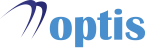SOFTWARE & INSTRUCTIONS


In order for your computer to recognize the USB Token and consequently the digital signature certificates, it is necessary to install the corresponding software.
Each type of USB Token is only compatible with the respective software.
SafeNet Authentication Client - Thales MD940 USB Token
The following table lists the software links and instructions for the respective operating system.
In case you forget or lock your Digital Signature PIN, you can reset it by following the steps below:
Digital Signature PIN unlock instructions
Workstation configuration (APED instructions)
To obtain a digital signature, it is required to configure the workstation based on the instructions of the Greek Puplic Certification Authority (APED). Follow the instructions in the following links:
Card replacement
The following videos show the process of replacing the card enclosed in your USB Token. In this way a new MD940 card can be inserted and be compatible with the new platform of APED.
Gemalto IDBridge K30 USB Token
PKI TokenME EVO II